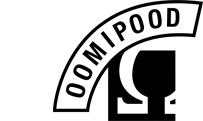-
Your shopping cart is empty!
Code
button (A)
• To change the code, the alarm must not be active.
• Press the button for 3 seconds. A beep sounds.
• To enter a new code, first enter the default code (A-B-C-A). 3 short beeps confirm that the code is correct.
Within 5 seconds enter your personal 4 digit code. 3 short beeps confirm that the new code is saved.
• If there is only 1 short beep, the input of the new code failed. Do the steps again.
• If the battery is removed for more than 30 seconds, the device automatically activates the default
code (A-B-C-A).
2. Alarm
button (B)
• To set the alarm, press the B button for 3 seconds. A beep after 5 seconds confirms that the alarm is set.
• To stop the alarm, enter your personal 4 digit code. 3 short beeps confirm that the alarm is
deactivated.
• If you enter the wrong code, a long beep sounds. After entering 4 wrong codes in a row the device
will be locked for 3 minutes.
• The alarm sounds 5 times. If the alarm is triggered again within 5 seconds it will sound for 15
seconds continuously.
3. Sensitivity
button (C)
• To change the sensitivity, the alarm must not be active.
• Press and hold the button. Different patterns of beeps sound. At the beep pattern of your choice,
release the button to save the setting.
- 1 Beep: High sensitivity
- 2 Beeps: Middle sensitivity (default setting)
- 3 Beeps: Low sensitivity
| ALRMB10BK kasutusjuhend EN | 205.93KB | Download |