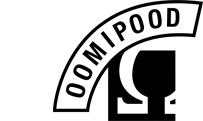-
Your shopping cart is empty!
STEM Robotics ERP MINI 1.3
- SKU: STEM60
The education system world-wide is evolving to incorporate robotics in the classroom so that students understand the fundamentals of this new technology while developing the necessary building and programming skills associated with it. At the same time, even at home, children are eager to experiment with robots and integrate traditional play and fun with the electronics world. Engino® Robotics Platform (ERP) is specially designed for younger students and takes into account the most modern pedagogical principles of ICT and STEM learning.
The set consists of all the basic parts for studying robotics! These include the ERP MINI controller, RJ cables, two InfraRed sensors, two motors and a USB cable! You can find easy-to-follow instructions for all the models either online or in the booklet included. The booklet provides detailed explanations of the different scientific principles applied and incorporates innovative activities for hands-on learning, along with a detailed user manual with programming examples to get you started!
Pre-recorded programs: The ERP controller contains pre-recorded programs in its memory, designed to control 4 specific models of the set! Build the model you like and set the controller in pre-recorded mode by holding the desired button pressed when turning on the device. The buttons and programs are described inside the User Manual booklet.
Manual programming: the most innovative characteristic of the ERP is the onboard buttons, which allow manual programming without the need to connect to a PC. Programs recorded can then be imported to the GUI software and edited either via text language or graphical.
Programming software: one of the key elements of any robotics system is the programming software. The software is exclusively developed by Engino® company and allows a friendly user-interface to maximize interaction between the user and the robotic controller. The software allows 3 different methods of programming depending on the user’s needs and capabilities. The 3 main windows are the SIMULATOR, the FLOW DIAGRAM and the TEXT EDITOR.
ERP SIMULATOR: The innovation of ERP is the ability to manually program the robot’s outputs. The simulator software can do the same function but with the use of the mouse. This window displays the image of the controller with its onboard programming buttons, and the user can simply click each button to control the device in real-time. This programming method is the transition phase from manual to virtual programming. A great advantage of the Simulator is the 2‐way interaction, which means a program written manually on the controller can be downloaded and edited for improvements. This feature alone makes ERP the ideal tool for teaching robotics to students of all levels.
FLOW DIAGRAM: Programming using the traditional languages is gradually being replaced by more visual approaches, especially when younger children are involved. The software contains a library of functions depicted as programming blocks, which can be assembled inside the Flow Diagram through drag and drop. The users are able to create simple or complex programs by changing the properties of each block. A major innovation of ERP language is the introduction of a new patent pending method of programming which allows the users to create parallel functions in a simple way. Each block has a variable that can be set to define the sequence of the actions. This variable is referenced as “WITH PREVIOUS” and “AFTER PREVIOUS” and applies not only to Motor and LED outputs but also to conditional loops such as IF and WHILE, reducing the number of programming steps by almost 50% as compared to other visual languages.
TEXT EDITOR: A program written in any method is also displayed in a text form inside the Text Editor Window so that users can easily make changes in variables or even delete entire lines of code. Due to the encompassing commands and the “WITH PREVIOUS” and “AFTER PREVIOUS” concurrency variables, the particular language is much more simple to the level of being considered as a Pseudo-language. The Text Editor is an ideal introduction to traditional language based programming and bridges the gap between more modern Visual languages and the advanced text-based ones.
System requirements: The software included can run on Microsoft Windows XP, VISTA, 7, 8 and 10. Minimum requirements for the PC is USB connection, 1 GB RAM, 50 MB of available hard-disk space, 1024x768 resolution display, DVD-ROM drive (or internet connectivity), DotNet 4. Unsupported systems for this version: Mac OS X.
| Type | STEM robootika |
| STEM Robotics ERP MINI 1.3 Kasutusjuhend | 2.83MB | Download |